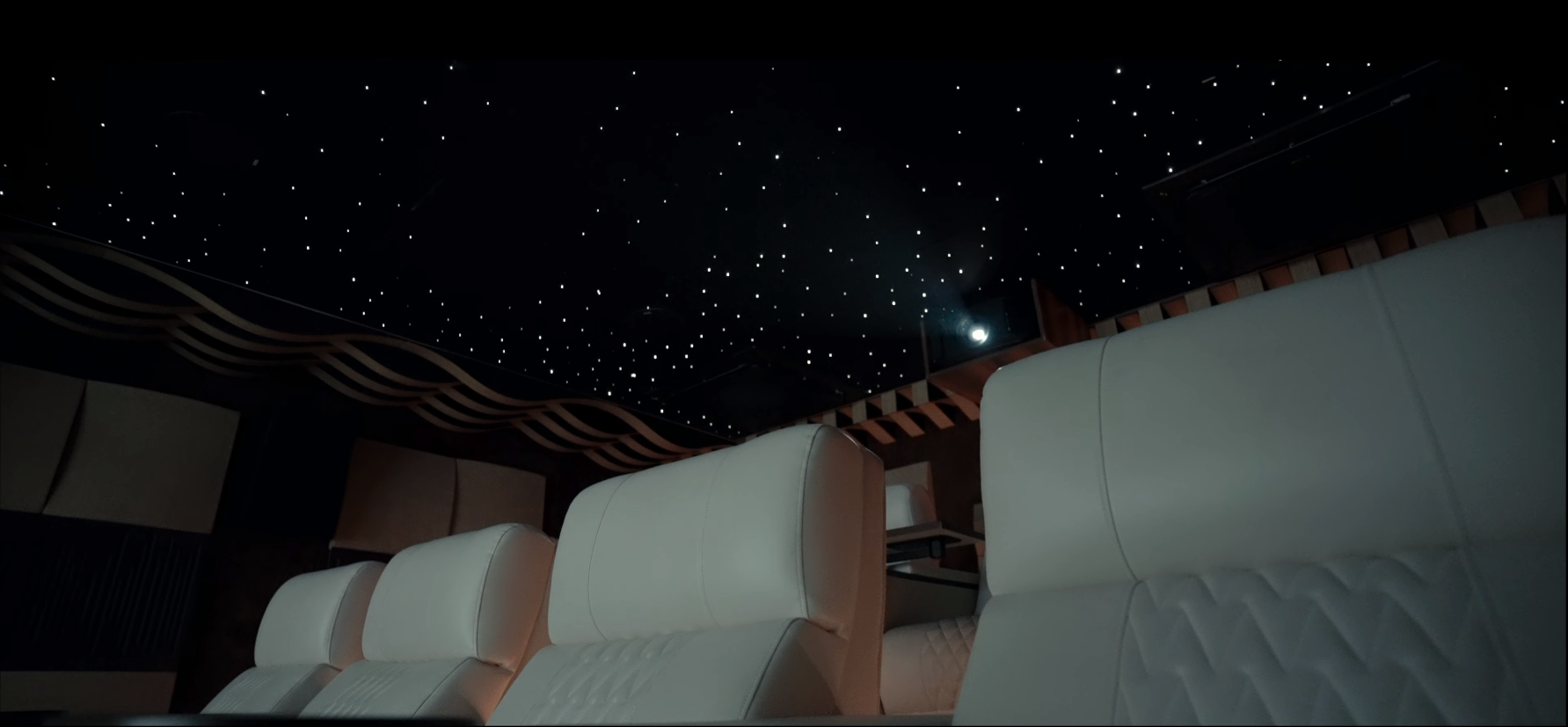Anthem Room Correction (ARC) Kit
- Regular price
- Rs. 15,900.00
- Sale price
- Rs. 15,900.00
- Regular price
-
Rs. 15,900.00 - Unit price
- / per
Couldn't load pickup availability
Description
Anthem Room Correction
Simply put, Anthem Room Correction (ARC®) technology instantly adjusts the audio performance of your equipment to suit your room's unique characteristics. It “tames” the resonances produced by reflective surfaces and other everyday obstacles, which can have negative effects on the sound radiating from your loudspeakers, especially the low frequencies. Removing the effects of these obstacles allows your audio equipment to achieve a more natural sound; to perform as close to the lab standard as possible.
On a more complex level, ARC is a proprietary digital signal processing software that works with a specially-engineered calibration microphone and your PC or iOS device* to quickly and easily optimize audio for your unique listening space. Anthem engineers developed the ARC system while researching how to replicate the audio-lab standard of performance in non-lab environments. This groundbreaking research was conducted in conjunction with the National Research Council of Canada, the Canadian government’s research and technology organisation.
How is Anthem Room Correction different?
It's sophisticated enough to produce real results that you can hear, easy enough to be used by anyone, and professional enough to allow you to customize the results if you want to. The Anthem Room Correction Kit is made up of proprietary digital signal processing software, and specially engineered hardware, that works with your PC or iOS device. It was developed by the audio engineers at Anthem in conjunction with the National Research Council of Canada (NRC), Canada's premier research and technology laboratory. They did groundbreaking research into replicating the audio-lab performance standard in non-lab environments. Thus, ARC is able to accurately shape the acoustic performance of your speakers (especially in relation to low frequency effects), compensating for the possible negative effects generated by the unique characteristics of your listening space. Its advanced filter technology targets only these negative room effects, not the sound of your loudspeakers. By doing so, it gets as close as possible to the "lab-standard performance" you crave. The Anthem Room Correction Kit puts the power of the audio lab in your hands, so you can achieve perfect sound in your home. And you don’t need an engineering degree to use it!
Is it Easy?
Here's how simple it really is: Load the ARC software, set up the calibration microphone, run the program on your PC or iOS device, then view and accept the results. Technology does the rest. ARC measures responses, and automatically adjusts equipment performance to suit your space. And that's it! ARC reduces the performance-robbing effects of room reflections and standing waves, and allows your audio equipment to perform flawlessly, realistically, naturally in your own unique space. When your audio performance is optimised to your room, you will actually hear the difference. Of course, you don't have to use it. But why wouldn't you?
Wait! Why does my room need correcting?
The simple answer is that the greatest detriment to good sound is almost always the room itself. Your room might be a tricked-out home theater or a living room with carpet and thick drapes, or your room might have a lot of reflective surfaces, like hard furniture, glass, dividing walls or open spaces. Your unique room will affect the performance of your loudspeakers in a unique way. (This is especially true in the realm of bass response, which can sound boomy or go thin. It's bass response we'll be talking about here.) So, even if you have a professionally treated sound room, you'll want to use the Anthem Room Correction Kit to sonically (and scientifically) ensure that your equipment sounds perfect in your unique room.
But isn’t EQ a bad thing?
The simple answer is that the greatest detriment to good sound is almost always the room itself. Your room might be a tricked-out home theater or a living room with carpet and thick drapes, or your room might have a lot of reflective surfaces, like hard furniture, glass, dividing walls or open spaces. Your unique room will affect the performance of your loudspeakers in a unique way. (This is especially true in the realm of bass response, which can sound boomy or go thin. It's bass response we'll be talking about here.) So, even if you have a professionally treated sound room, you'll want to use the Anthem Room Correction Kit to sonically (and scientifically) ensure that your equipment sounds perfect in your unique room.
Wait! Why does my room need correcting?
The simple answer is that the greatest detriment to good sound is almost always the room itself. Your room might be a tricked-out home theater or a living room with carpet and thick drapes, or your room might have a lot of reflective surfaces, like hard furniture, glass, dividing walls or open spaces. Your unique room will affect the performance of your loudspeakers in a unique way. (This is especially true in the realm of bass response, which can sound boomy or go thin. It's bass response we'll be talking about here.) So, even if you have a professionally treated sound room, you'll want to use the Anthem Room Correction Kit to sonically (and scientifically) ensure that your equipment sounds perfect in your unique room.
Transform the sound in any space
Anthem Room Correction (ARC®) puts the sophistication and power of an advanced audio lab in your hands so that you can achieve perfect sound at home. Our PhDs did the hard work, so you don’t need an engineering degree to use it. ARC is sophisticated enough to produce real results that you can hear, easy enough to be used by anyone, advanced enough to allow you to customize the settings, and professional enough to give you the kind of results you’d expect from software and hardware costing thousands of dollars.
Why do your listening room and speakers need correction?
The most significant detriment to the sound of an audio system is almost always the room it resides within—especially true in the realm of bass. Even in a professionally treated sound room, bass can quickly become boomy or anemic. Anthem Room Correction helps audio systems sound their best in any space. ARC offers a robust suite of tools to tame your wild sonic frontier, whether you have a tricked-out home theater, a traditional living room with carpet and thick drapes, or a modern floor plan with large open spaces and acoustically reflective furniture and windows.
How-To: Running Anthem Room Correction (ARC) Setup
Play
The ARC Kit is easy to use, and just a few simple steps can customize your loudspeakers for your unique listening space.
Each ARC-ready component comes with an ARC Kit, consisting of a Calibrated Microphone, a professional-quality mic stand, and high quality cabling. You will need a laptop running Windows 7 or later, and the latest ARC software downloaded from our web site.
Plug the kit’s custom Calibration Microphone into your computer and into your ARC-ready Anthem receiver, amp, pre-amp or your ARC-ready Paradigm speaker. Place the microphone at each of the listening positions in your room (a minimum of five, maximum of ten), and allow ARC to take a sound sample from each location.
The proprietary ARC software measures the difference between the speaker’s ideal lab-standard response, and their real-world performance in your room. Then, its sophisticated DSL accurately equalizes intricate crossover curves so that the performance of the speakers in your room meets the ideal lab standard!
Now you’re hearing exactly what our audio engineers intended you to hear: Pure, natural, transparent sound, no matter what challenges your room presents!



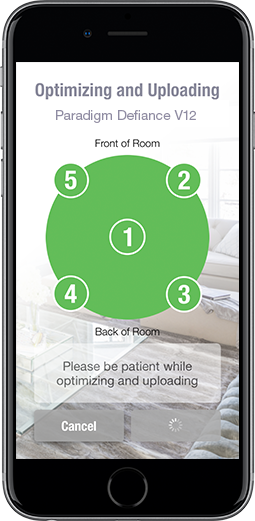
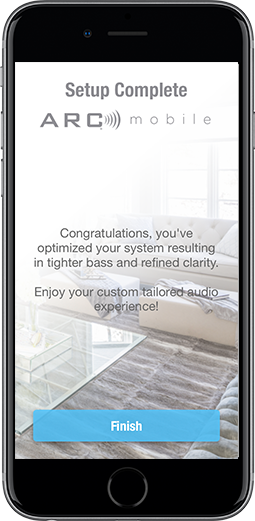
Your Room Affects the Sound
Have you ever tested the acoustics in an empty room by whistling or clapping? It brings to mind how sound is affected by a room’s size, structure, and contents. Even when using optimally positioned speakers of exceptional quality, the room negatively impacts sound quality considerably. Surfaces such as windows and furnishings and the geometry of the walls, floor, and ceiling add unwanted resonance and coloration, making the bass either boomy or less punchy, voices less natural, and the dialogue less intelligible. The effect on frequency response is typically ±6 dB in the midrange and ±10 dB at low frequencies.
ARC to the Rescue
To compensate for this and to optimize the in-room response of your speakers, Anthem Room Correction measures the output of each speaker relative to the listening area then, through a series of calculations, adjusts its output. Not only does ARC correct peaks and dips in a speaker’s frequency response, but it also preserves the beneficial acoustic attributes of a room—attributes based on proven psychoacoustic science (the study of how humans hear and experience sound).
How does ARC work?
An audio system’s performance is always negatively affected by a room’s unique characteristics. The size and shape of the room, its construction, the furnishings, and other factors cause standing waves, resonances, and reflections that can color the sound played by loudspeakers. Utilizing proprietary algorithms developed by Anthem engineers, ARC Genesis creates custom correction curves that retain the favorable acoustic signature of speakers and remove negative room contributions. These custom filters are then used to program high-quality digital signal processing (DSP) technology embedded within compatible audio products.
Expanded Compatibility
ARC Genesis® is backward compatible with many Anthem, Paradigm, or MartinLogan products that are ARC or PBK enabled (see full list of compatible products below). This third generation of ARC represents a major leap forward in room correction with the most comprehensive features ever. ARC Genesis transforms the audio performance of compatible speakers or electronics to the unique characteristic of any room. Proprietary Digital Signal Processing (DSP) software works in tandem with the calibrated microphone provided with your ARC enabled product to provide an astonishing improvements to the sound you hear.
ARC Genesis Key Features
Demo Mode
Experience the software first hand. Demo mode offers access to the full suite of tools without having an Anthem, MartinLogan, or Paradigm compatible product connected.
Assign Amp Channels
For products such as Anthem’s MRX audio/video receivers and AVM home theater processors, ARC Genesis allows you to configure the assignable amp channels from within the software, making quick work of setting up your receiver for zone 2 or height effects channels.
Set Up Bass Management
For products such as Anthem’s MRX audio/video receivers, AVM home theater processors, and STR preamplifier and integrated amplifiers, ARC Genesis not only optimises the performance of your system, it also lets you set up bass management from within the software. To redirect bass to a subwoofer (below a speaker’s Crossover frequency), set the Send Bass to Subwoofer (or Low-Frequency Extension Slope) control to “Send bass to the sub.”
Customize Target Curves: With ARC Genesis’ Professional Mode, the target curves for the system as a whole, are adjustable using room gain, deep bass boost, and tilt controls. Individual sets of speakers allow for the adjustment of high-frequency roll-off and crossover frequencies and slopes. Subwoofers allow for the adjustment of high-frequency extension, low-frequency extension, and low-frequency extension slope.
20 Hz to 20,000 Hz Full-Range Room Correction for Each Set of Speakers
For products such as Anthem’s MRX audio/video receivers, AVM home theater processors, and STR preamplifier and integrated amplifiers, ARC Genesis allows you to set a different maximum correction frequency for each set of speakers, up to 20,000 Hz. For example, you may want to use room correction on your dipole electrostatic front speakers up to 400 Hz and your small in-ceiling height effect speakers up to ARC’s default of 5,000 Hz.
Multiple Measurements
Some devices allow you to create multiple measurement sets (up to four, depending on the device). We recommend more than one if some significant transformation predictably takes place within the room that can alter the room’s acoustic response. For example, take one set of measurements with a drop-down video screen deployed and another with the screen hidden, drapes up or down, doors open or closed, and so on.
Multiple Profiles
Some devices allow you to create multiple system profiles (up to four, depending on the device). For example, one profile can optimize your system as a multi-channel home theater with sub and another as a 2-channel music system without a sub.
Remeasure
If you’ve spent time working with ARC to dial in the performance of your system and later decide to upgrade your center channel or another speaker, ARC Genesis allows you to open a saved configuration file, remeasure only your new speaker, and update your target curves without needing to start over from scratch.
Pan and Zoom
ARC Genesis allows you to examine graphs in great detail. To zoom on a computer, place your cursor over the graph and spin your mouse wheel or choose Zoom In or Zoom Out. To pan on a computer, left-click on a graph and drag it to change position. On a touch screen enabled device, you press the Zoom In or Zoom Out controls or press and drag to pan.
Multiple Languages
Support for several languages is available under ARC > Preferences > Languages. To switch to a different language, select your preferred language from the Preferences panel, close the application, and restart it. At the time of launch, ARC supports Chinese, English, French, German, and Spanish.
Quick Measure and Snapshots
Quick Measure allows you to experiment with speaker and subwoofer positioning and settings outside of ARC while monitoring the resulting acoustic response in real time. The snapshot feature allows you to freeze a curve to compare against subsequent changes that affect the acoustic response.
ARC® Genesis is the most advanced room correction software from Anthem.
If your new or existing Anthem, Paradigm, or MartinLogan product is ARC or PBK enabled*, you can experience a new level of room correction technology and convenience by downloading ARC Genesis software.
* ARC Genesis is not compatible with older products that rely solely on RS-232 connections for data transmission. For legacy product support, please download ARC-1 software.
ARC® Mobile is easy, the Results are Astounding
ARC Mobile allows you to optimize select ARC compatible audio devices by using either the internal microphone of iOS devices (for all measurements) and Android devices (for bass measurements) or an optional calibrated microphone (for better results). Optional calibrated microphones, which connect via the headphone jack or lightning connection (iOS) or USB (Android), are included with select products. Please refer to the product’s user manual to see if it ships with a microphone. The ARC Mobile app is available for free to iOS and Android users. Please note that Android phones require a USB OTG adapter to use the external calibrated microphone. Many Android phones come with this adapter.
ARC Mobile Makes It Even Easier
ARC Mobile allows you to optimize your ARC enabled speakers by using either the internal microphone of the iOS or Android device (for basic room correction) or an optional calibrated microphone*. Optional calibrated microphones, which connect via headphone jack, will be included with select products from Anthem, Paradigm, and MartinLogan. Please refer to the product user manual to see if it’s included.
The ARC Mobile app is available for free to iOS users on the Apple Store and Android users on the Google Play Store.
To download the ARC Mobile app for iOS, visit the Apple App Store here.
To download the ARC Mobile app for Android*, visit the Google Play Store here.
Features of ARC (Anthem Room Correction)
| ARC – New Features |
|---|
| Support for Mac & Windows |
| New target curve adjustment options, including deep bass and high frequencies |
| Save, stop, start, resume measurements, and remeasure individual speakers |
| Improved user interface |
| Improved algorithms |
| Set unique maximum correction frequencies for each set of speakers |
| Automatic speaker/subwoofer phase alignment for Anthem STR Series products |
ARC Genesis Compatible Products
| Anthem Products | Paradigm Products | MartinLogan Products |
|---|---|---|
| AVM 60 | Defiance V12 / V10 | BalancedForce 212 / 210 |
| AVM 70 / 90 | Defiance X15 / X12 / X10 | Bravado / Cadence / Forte / Unison / Verse |
| MDX 16 / 8 | Founder 120H | Dynamo 1600X / 1500X / 1100X / 800X / 600X |
| MRX Gen 2 (710 / 510 / 310) | Millenia SUB | Expression ESL 13A |
| MRX Gen 3 (1120 / 720 / 520) | Persona 9H / SUB | Illusion ESL C34A |
| MRX Gen 4 (1140 / 740 / 540) | Prestige 2000SW / 1000SW | Impression ESL 11A |
| STR Integrated / Preamplifier | PW 800 / 600 / AMP / LINK / Soundbar | MDA 16 / 8 |
| Seismic 110 | Renaissance ESL 15A | |
| Soundplay / X-850 |
ARC Mobile Compatible Products
| Category | Products |
|---|---|
| Anthem Electronics | AVM 60, MRX Gen 2 (710 / 510 / 310), MRX Gen 3 (1120 / 720 / 520), STR Integrated / Preamplifier |
| Paradigm Subwoofers | Defiance V12 / V10, Defiance X15 / X12 / X10 |
| Paradigm Wireless | PW 800 / 600 / AMP / LINK / Soundbar, Soundplay |
| MartinLogan / Others | Bravado, Cadence, Forte, Unison, Verse, Dynamo 1600X / 1100X / 800X / 600X |
What you need to install ARC Genesis
| Requirement | Details |
|---|---|
| Microphone | Any ARC® or PBK™ calibrated microphone |
| Software Download | ARC Genesis software from the Anthem/Paradigm website |
| Operating System | Windows 7, 8, 8.1, 10 / macOS 10.12 or later |




Up to 10 Years of Hassle-Free Warranty.
Many sellers offer products without service, but we’ve got you covered. Contact us to book your warranty, drop it in-store, or ship it to us for a refund or exchange for up to 10 years.
Book Your Private Cinema Experience